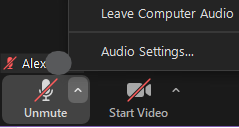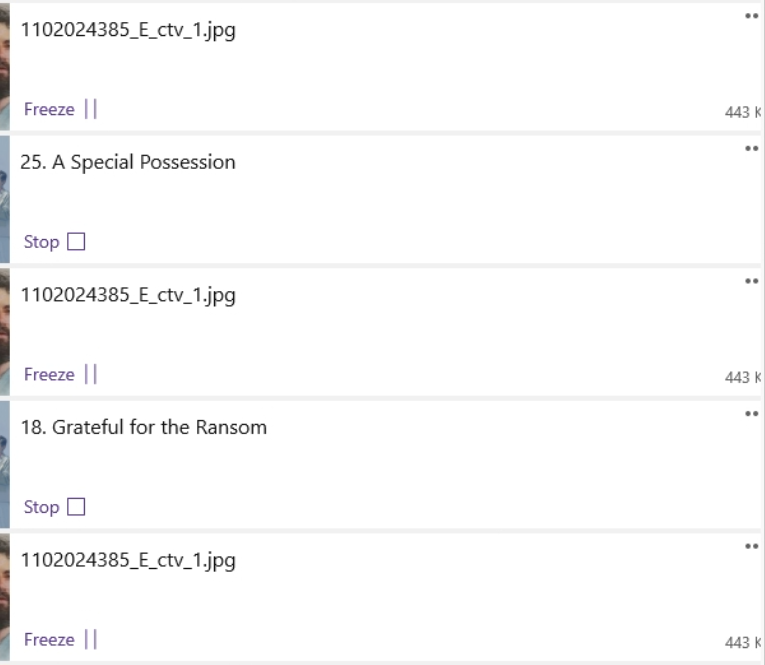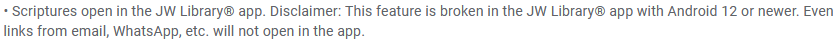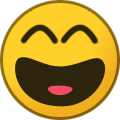-
Posts
1,111 -
Joined
-
Last visited
-
Days Won
1
Content Type
Profiles
Forums
Downloads
Events
Gallery
JWTalk Insider
Blogs
Everything posted by Myew
-
Am I the only one who gets irked when people call the memorial a 'celebration' of Jesus' death rather than a commemoration? I know it's technically a definition, but it just feels wrong. I'm so serious lately that I feel my negative attitude may be causing harm...
- Show previous comments 1 more
-

I know. Thank you. I'm just pedantic. I prefer it to be called the 'celebration of the lord's evening meal' and 'the commemoration/memorial of Jesus' death', not 'the celebration of Jesus' death'. It's too easy for my literal brain to misconstrue and seems like it would give people who aren't familiar with the hope the wrong impression.
-

The brother who gave our memorial talk tonight made a very nice statement. He said: "We´ve gathered here to commemorate and to celebrate. We will commemorate the death of Jesus and the greatest love shown to us, and we will celebrate the perspective his death gives us for the future".
-

celebrate
/ˈsɛlɪbreɪt/
verb
verb: celebrate; 3rd person present: celebrates; past tense: celebrated; past participle: celebrated; gerund or present participle: celebrating1.
acknowledge (a significant or happy day or event) with a social gathering or enjoyable activity.
"they were celebrating their wedding anniversary at a swanky restaurant"
h
Similar:
commemoratereach (a birthday or anniversary).
"the programme celebrates its 40th birthday this year"2.
perform (a religious ceremony), in particular officiate at (the Eucharist).
"he celebrated holy communion"I've done that myself on field service by accident, say "celebrate" instead of "commemorate". Think "celebrate" seems disrespectful and gives - at least myself - the mental idea of a loud party. "celebrate" seems disrespectful for the occasion.
About JWTalk.net - Jehovah's Witnesses Online Community
Since 2006, JWTalk has proved to be a well-moderated online community for real Jehovah's Witnesses on the web. However, our community is not an official website of Jehovah's Witnesses. It is not endorsed, sponsored, or maintained by any legal entity used by Jehovah's Witnesses. We are a pro-JW community maintained by brothers and sisters around the world. We expect all community members to be active publishers in their congregations, therefore, please do not apply for membership if you are not currently one of Jehovah's Witnesses.