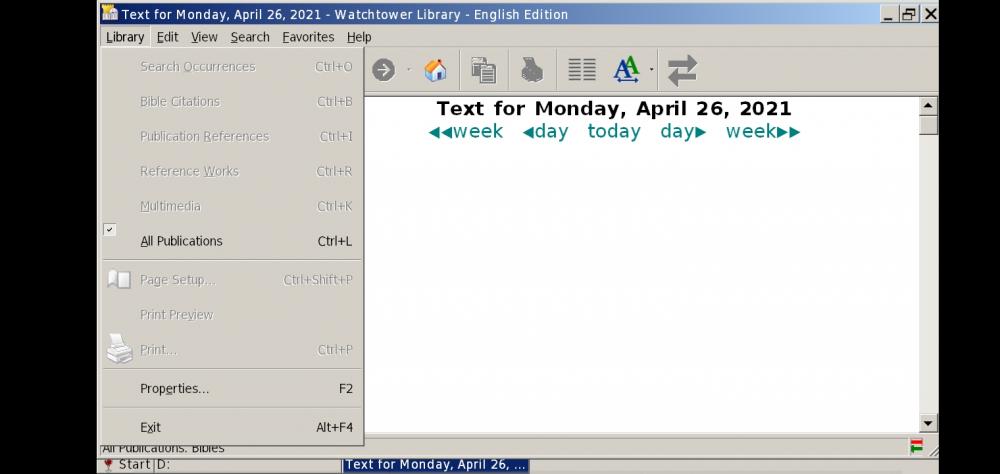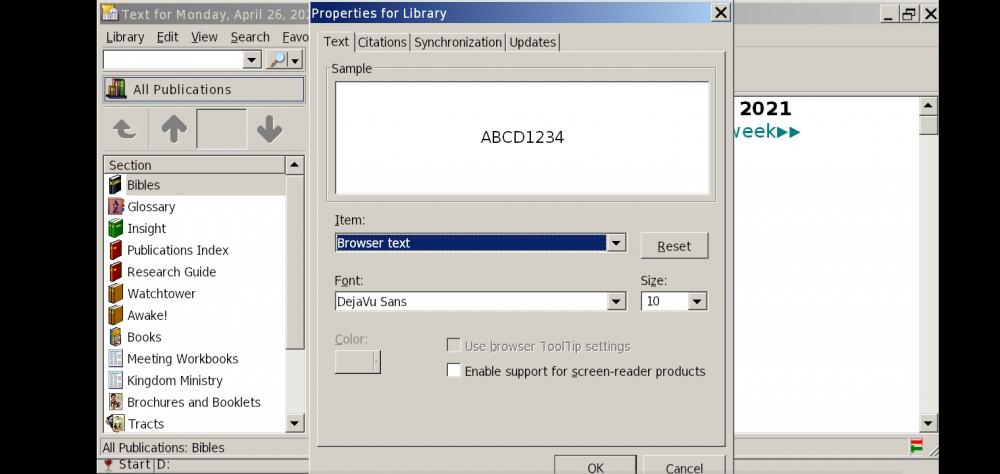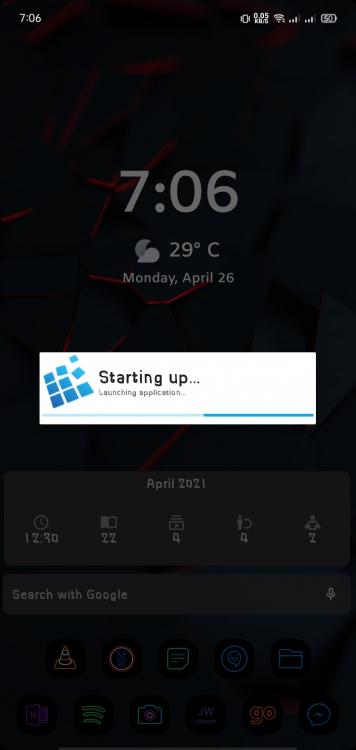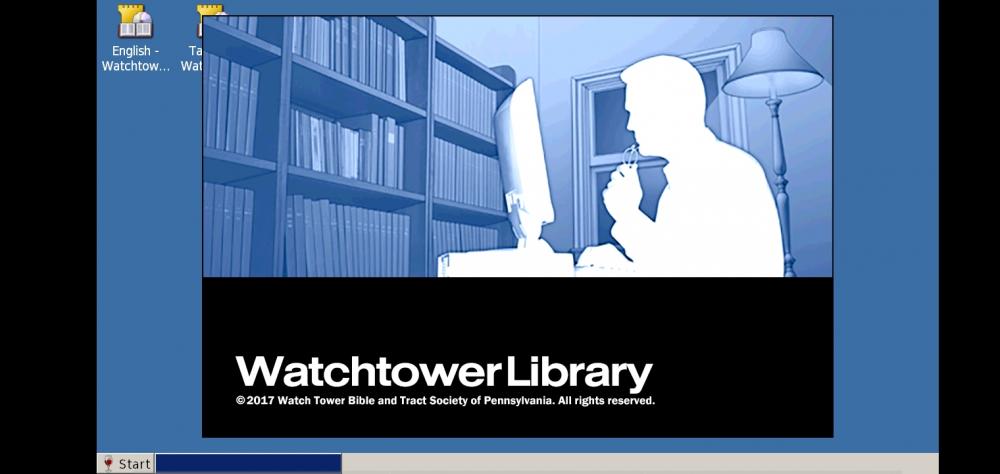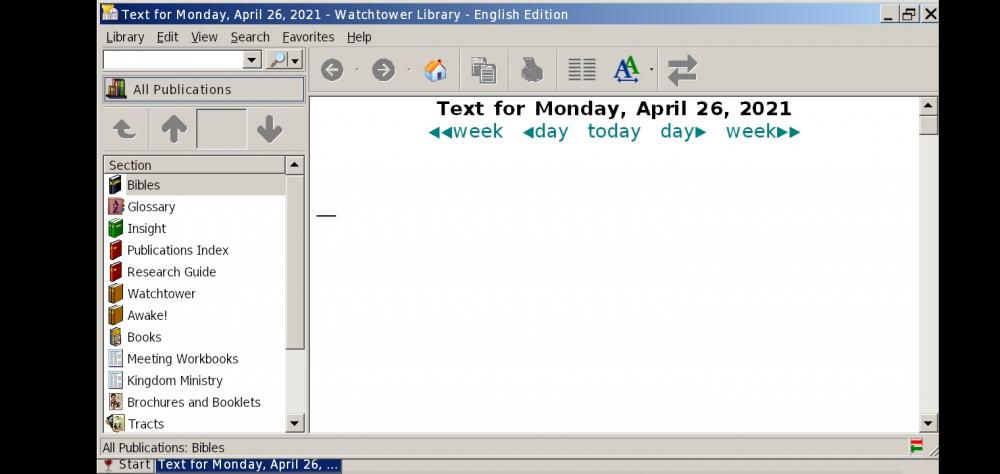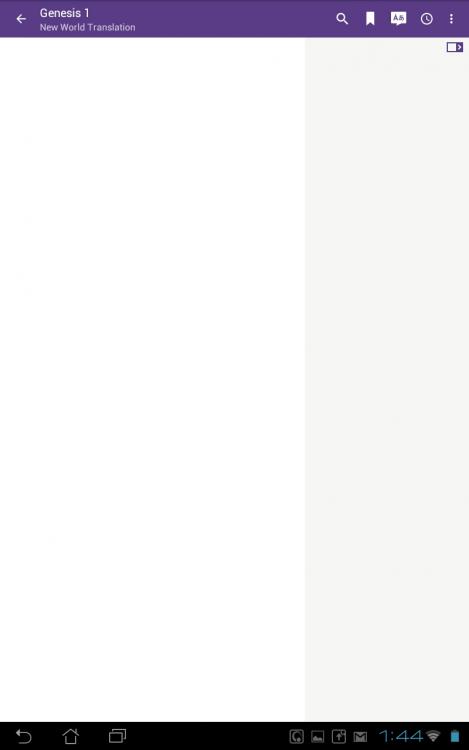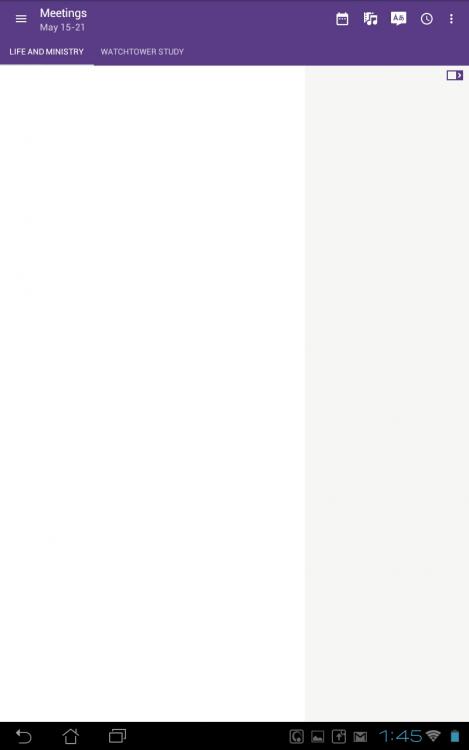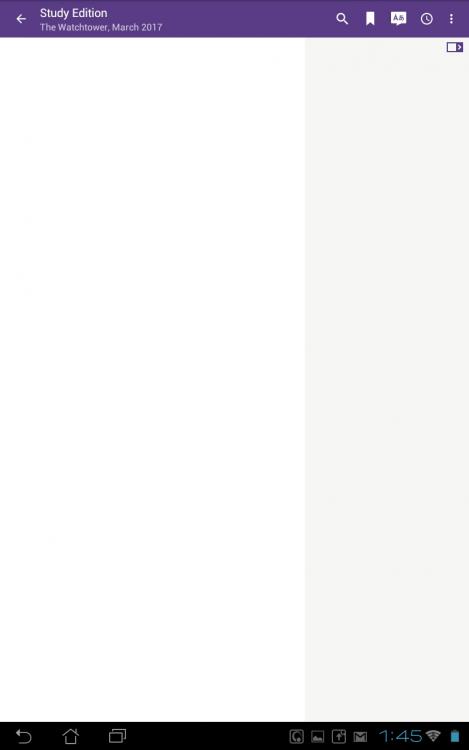Search the Community
Showing results for tags 'android'.
-

What are your favorite apps???
jrnievas posted a topic in Computers, Tablets, Mobile Devices, & Apps
I like gadgets and technology. And there are apps that I really like because it has incredible features or it helps me be more organize. Some of the apps I use on my (android) phone are: - Flow Productivity Launcher. It is a minimalist launcher. - Searchbar Ex. An app that can put the "search" feature from other website such as jw.org or wol, it will directly open the website. - Obsidian. This note-taking app have lots of features such as linking notes to other notes, checklist, bullet list, link, embedding video, and etc. - Oto Music. An offline music player that has a really good UI that looks Spotify. That are some of my favorite apps on my phone, what's yours? Share it here. 😄 -
Good day brothers and sisters! Did you know? You can install watchtower library on your android phone using an windows emulator. [A friendly reminder: You may have at least 64gb or 128gb internal storage on your phone] Watch this →YT tutorial← on how to install the Exagear Windows Emulator on your android phone. After you install it, download WTL from jw.org. [Reminder: Install first, RAR app from Play store, so you can extract the file of WTL from your phone] Extract WTL installer to Download folder on your phone storage [not sd card storage]. After you extracted the WTL. You may now open the exagear app. On the app, go to manage container, run explorer, then, a folder will open, look for WTL installer. Now you can install the WTL. After you install the WTL, edit the text/font, because the text will a box-like font. [See the images below as your guide to know where to click/tap] Go to Library, see for Properties, Look for Font, and select the font you want. I will post again on how to update the WTL on exagear emulator.
-
Dear brothers and sisters, I had two questions regarding JW Library for Android, but between the completion of the registration process and now I have found the answers. As you may know easier ways for what I am trying to accomplish I will still add my questions here together with what I found. Curious to learn what you found.. 1) When you add a personal study note it links the note to a specific place in the article, e.g. the watchtower study. A colored square appears on the left side. When you scroll through the article and then click to modify the note, you will be taken back to where the note was linked to in the article. Question: Is there a way to add the note while it does not link to a specific place in the article? This would allow me to search for the answers to e.g. the summary questions and stay at the place where those are while I draft the answer and not have to scroll back so many times.. The solution I found: Highlight the complete overview question so it gets one color With a single tab select the same question From the appearing selection box, select the add personal study note icon. A study note now appears and the colored square in front appears too Now starts to select the same question but start at the second word and only highlight a few words. Then lift your finger. The square in front of the question disappears, but the personal study note is still there. You can now scroll to the alinea where the answer is and then modify the study note while you can still see the alinea. I found this by accident, but perhaps you know a better way.. 2) when you have color marked an alinea and see a need to copy the whole alinea to a personal study note afterwards, how can this be done without the whole alinea being left in one color, which was not the intention. The solution I found: Single tab the first word of the alinea, but do not lift your finger for 2 seconds. Standard Android text selection markers appear Pull these to include the required From the option box select copy Paste the text where you need it. This process does not change the color highlights you did on that alinea. Appreciate your help 😀 Daniel
-
I don't have much storage memory right now and really, I am not sure if my downloads go to my phone or are still in the cloud. I think they do download to my phone. (Getting 64G of added storage memory next week.) I just started using JW Library two weeks ago as I just couldn't understand how it worked and then started "messing around" with it. I got through a lot with trial and error. My question is TAGS and my personal study with NOTES accessed with the spiritual gems icon. Can you delete a downloaded article you have Notes and Tags on without losing the Notes and Tags? For instance, if I have a new Note and it is the only one associated with a Tag and I deleted the article, I assume that the Tag and Note would remain. I hope this question makes sense. Also, I think T-Mobiel has cloud storage but I will double check with them on this. I will try to upload what I can to the cloud. If someone wants to explain this to me a little further, that would be great. Don't know what can be uploaded. Studied articles, just backing up my phone and its contents in general? Android, Coolpad Defiant, JW Pub, T-Mobile
-
How do I get JW Lib App Data from the MicroSD Card onto the new smartphone? SD Cards cannot be transferred to another device unless it is formatted; I assume this means the data will be lost. i.e., my notes/gems. Does anyone know a workaround? Warning: I'm mot tech-savvy. If you have seen another post by me in reference to using my external memory as internal storage...I give up. sd card: I giVe uP.
- 15 replies
-
- jwlib app
- microsd card
-
(and 1 more)
Tagged with:
-
I was just gifted an iphone 7 plus. I cant find the magazines or figure out how to download them. Any help would be appreciated...
- 31 replies
-
- missing publications
- jwlib app
-
(and 3 more)
Tagged with:
-
Previously, I had a "Daily Text" android app that "pushed" notifications to me. In other words, I would have to read the day's text to eliminate the "persistent" notification on my phone. This ensured that I never missed reading it. Whereas, WOL requires me to remember to open up the app which sadly, I don't always remember to do. Due to recent instruction, the app I previously used is no longer available. https://www.jw.org/finder?wtlocale=E&docid=2018364&srcid=share Is anyone aware of a program or feature (from any legitimate source) that would automatically send me the text to me via android? Or, maybe I'll have to set an alarm to remind me to go to WOL. Thanks all..
- 4 replies
-
- daily text
- push notification
-
(and 2 more)
Tagged with:
-
I have an iPad question I hope you can help me with. I wiped out my tablet yesterday and restored it from iCloud. All is good except JW Library only partially uploaded. I realize I have to re download all my publications etc but there are only a few available, 10% of library. I uninstalled app and reinstalled, same thing. Only four books, a few brochures, no meeting workbooks or convention release options. It says “No new publications available at this time”. Any idea how I can fix it?
-
Hi, so major problem with my step-father’s android tablet: The JW Library app will not work anymore since the update! Now when I open JW Library, I try opening up any book or magazine or bible and I get a blank screen with only the title header. I’m attaching some screenshots to show you what those look like. For example, I open up the Bible, I see all the books of the bible. I tap Genesis, I get the chapters. I tap chapter 1 and I get a blank screen. The same happens when I try to open any downloaded book. I see the table of contents, but when I tap a link, I get the blank screen. These are the solutions I tried: -power off/on the tablet -check for latest operating system update (it was up-to-date) -reinstall JW Library app -delete JW Library app cache -toggling full screen off and on in the app These are the details of the tablet: -Model: Transformer TF101 -Android version: 4.0.3 Any help would be appreciated!
-
So I have downloaded Microsoft Edge for Android, and I am loving it. It is blazing fast, and being able to send a site to my PC is very nice (it would be nicer if it would work the other way around). It is now my default mobile browser. On the other hand, I struggle to use it on the PC. It needs some polishing, and I am still hooked on Chrome. I keep trying to give it a chance, but end up coming back to Google. I think it has great potential though.
-
Hi all, If any of you have an inner child that likes car racing games and plays Micro Machines on the iPad/Phone and/or Android systems, then please look me up. My user name is, wait for it.... STOFFER Also if you want to join a team, mine still has plenty of room and it's called STOFFER'S MICROS. I'm pretty sure that I've posted this in the correct forum but apologies if not. Hugs. Stoffer
-
- micro machines
- games
- (and 4 more)
-
Hi. I have a frustrating problem which I have not been able to get an answer to. I have installed the JW LIbrary app on a friend's tablet, but the app lacks functionality, but worse, cannot access all publications. Has anyone else had/solved this issue? Details are: Tablet: Samsung Galaxy Tab 3 OS: Android OS version: 4.4.2 Problem: After downloading and installing the app, there is no meeting menu option. Also there is no facility to download latest publications. For example: Watchtowers: Nothing after Public Edition no 4 or Study Edition Feb 2016 Awake: Nothing after no 1 Meeting Workbooks: Nothing after April 2016 Many other publications are missing from the various sections, although videos appear to be unaffected. Can anyone advise please?
-
As instructed before the days of tablets and phones, the Faithful Slave has instructed us as parents to leave have our computer in plain site in a common area, not in bedrooms. Good advice, but now our children's computers are in there pockets (tablets, cell phones). I have tried a couple, and so far the best paid app is mmgaurdian, which has time restrictions, app control, web filter, text monitoring. So my question is, what app do you use for your kids and why? On a side note, I use and love Family safety in Windows 10 for my own tablet, and when they use the computer.
-
- parental control
- family safety
-
(and 1 more)
Tagged with:
-
Here is a video tutorial with step by step instructions on how to study the Meeting Workbook for Our Christian Life and Ministry Meeting using Play Books. Play Books is a free app that is pre-installed on most Android devices and is also available for iOs devices and PC's. It allows highlighting and note taking amongst other features and automatically syncs information across all devices and platforms. This is what I'll be using. What app will you use to study the Meeting Workbook?
- 7 replies
-
- study
- christian life and ministry
- (and 5 more)
-
So a couple weeks ago I took Verizon's offer - 7" android based tablet... Ellipsis 7 Now I need help understanding and learning how best to use it. How do I know which apps are trustworthy in the JW field? There are so many? What will help with service info? tracking time, placements, RVs, etc. I do have JW Library and JW Language already and have been able to access all materials needed for meetings. Not sure how to underline/highlight points I'd like to remember or comment on. Not sure how to add on my own personal notes. Wondering about writing a talk so it's on my tablet when I give it. Still trying to figure out playing back audios too. I know I downloaded them but can't seem to find them anywhere. Any suggestions would help me at this point! Is there a forum thread somewhere on JWtalk that has all this info already? I must not be looking in the right places if there is so please give me a link to it. Thank you all so much!
-
I just wanted to share this new app with the friends. It's called S-pen Recorder for Note 10.1 2014 and is available in the Samsung App store. It allows pdf hand written notes to be synced with recorded audio. You can also click a portion of your written text and the audio recorded at that moment will be played. This can be a valuable tool to take notes on our tablets at the meetings, assemblies, and conventions. Just click the portion of your written note and what the speaker was saying at that exact moment starts playing! Spen SDK must be installed from Google Play store or this app won't work. This is the 1st app on Android that I have seen that adds my most missed feature from Notability on my old Ipad. Glad it's available for our Galaxy Notes!
-
Has anyone used the interactive Regional Convention program with an Android device? If so, what app did you use? Did you type or use a stylus? Any tips or suggestions? Thanks.
- 8 replies
-
- samsung
- regional convention
-
(and 2 more)
Tagged with:
-
-
Here is a brief video with instructions on how to import EPubs into Moon Reader Pro and organize categories.
-
The Watchtower Library App by JVillella has just been updated with a new Material Design theme that is simply beautiful. Multiple languages, publications, abilty to save files, as a former IPad user this is the closest app to Equipd that I have found on Android. Check it out! https://play.google.com/store/apps/details?id=com.jvillella.watchtowerlibrary
-
This video shows how to make custom home screens for your electronic device. Images from jw.org, the publications, or any personal images can be used. How To Set Custom Images for Each Homescreen (Hub…:
-
Very nice video of a brothers tablet setup featuring software designed for witnesses.
-
Many people have a definite preference for the type of operating system they use on their computer. I use Windows Vista on my laptop, and recently acquired an Asus Transformer Prime tf201 running Android 4.1. My husband has an Apple iPad. I didn't know how seriously people took their OS until our household became "divided." Suddenly, everyone has an opinion! How about y'all? What is your experience with operating systems and the people who love them...or hate them? The only thing I can compare it to is the rivalry between certain football teams here in the US. (You know who you are.)
- 21 replies
-
Hello dear friends, I wasn't sure where to put this, so I hope this is the correct forum. I'm also not sure if it's been posted already, so if it has my apologies. I wanted to share with everyone the opportunity for free cloud storage with a new cloud storage provider called Copy. I don't know about anyone else, but I value and take full advantage of cloud services, especially free ones. They definitely come in handy for saving space on devices, and having files, pics etc in safe keeping. I it for my study materials, pdf files, publications, etc for study and meeting preparation on my Note 2. It's called Copy, and for a limited time you can get 10gb free storage with the launch referal bonus being offered. This storage is for a lifetime and there is no upload limit. The UI is very user friendly and similar to Dropbox. Simply click the link below, sign up. You will get a confirmation email sent to confirm you email address. Then download the app to either your tablet, phone, or desktop and voila 10gb of free storage! Enjoy, and Agape https://copy.com?r=igy7D0
About JWTalk.net - Jehovah's Witnesses Online Community
Since 2006, JWTalk has proved to be a well-moderated online community for real Jehovah's Witnesses on the web. However, our community is not an official website of Jehovah's Witnesses. It is not endorsed, sponsored, or maintained by any legal entity used by Jehovah's Witnesses. We are a pro-JW community maintained by brothers and sisters around the world. We expect all community members to be active publishers in their congregations, therefore, please do not apply for membership if you are not currently one of Jehovah's Witnesses.