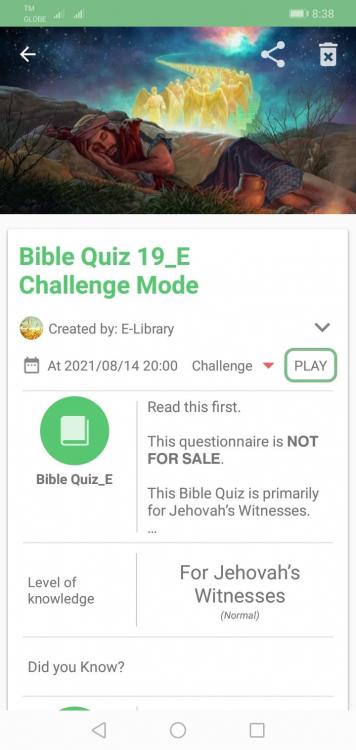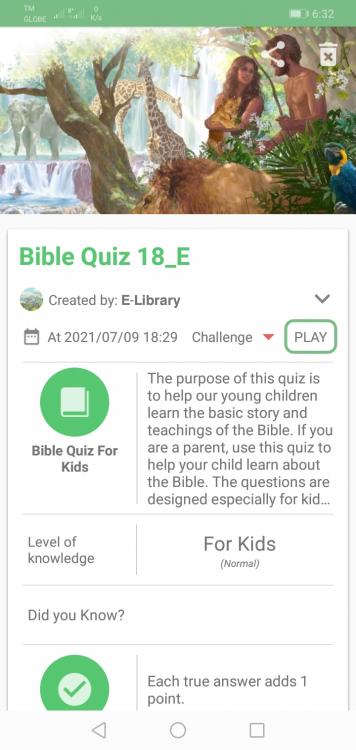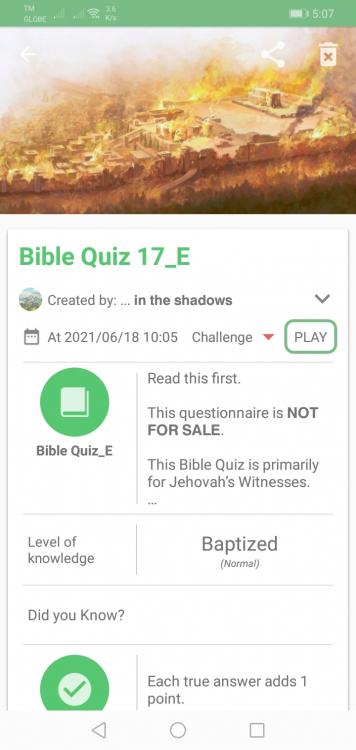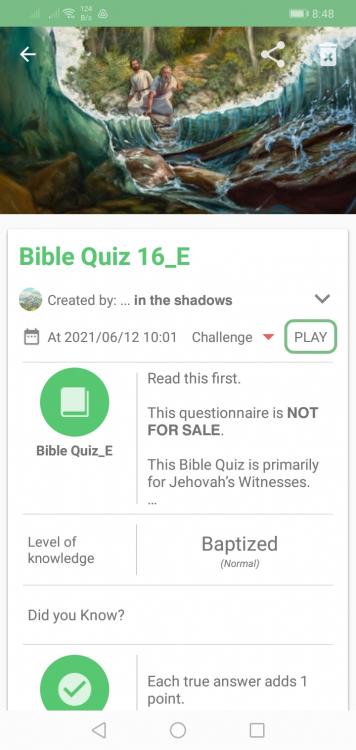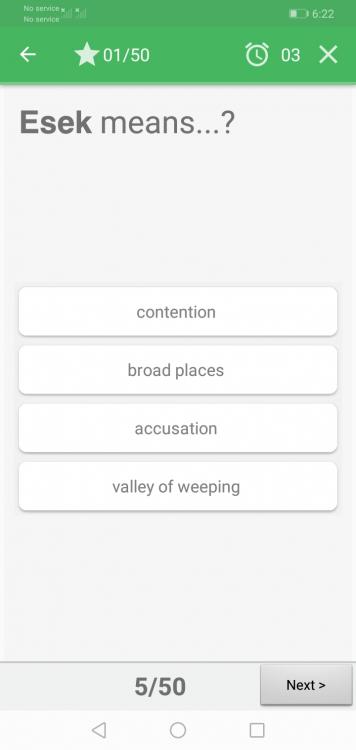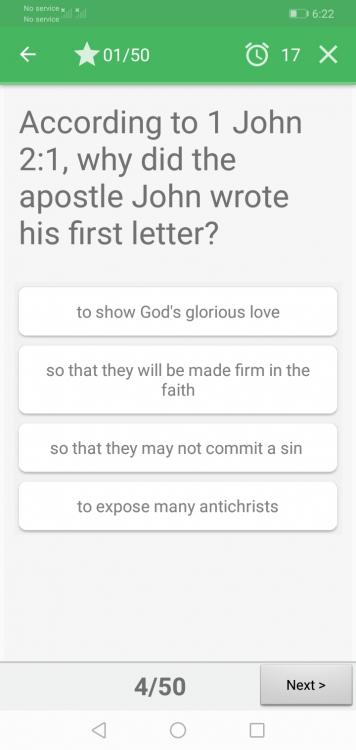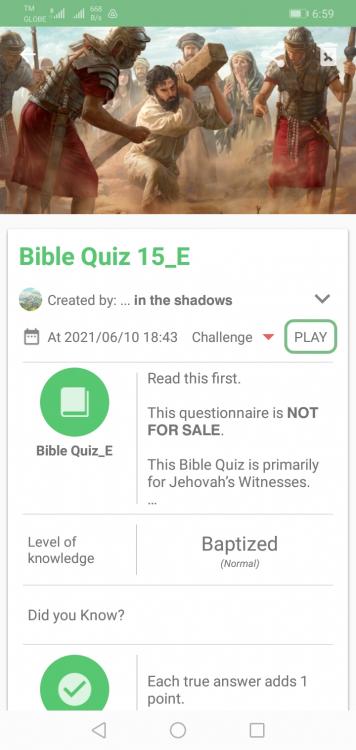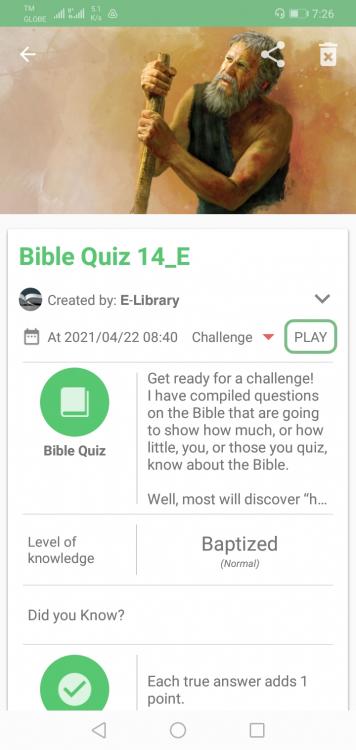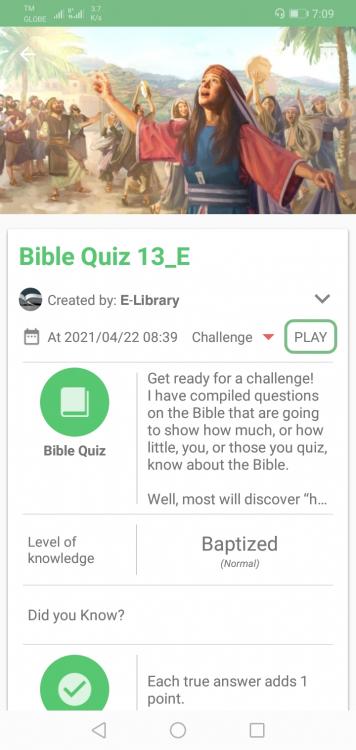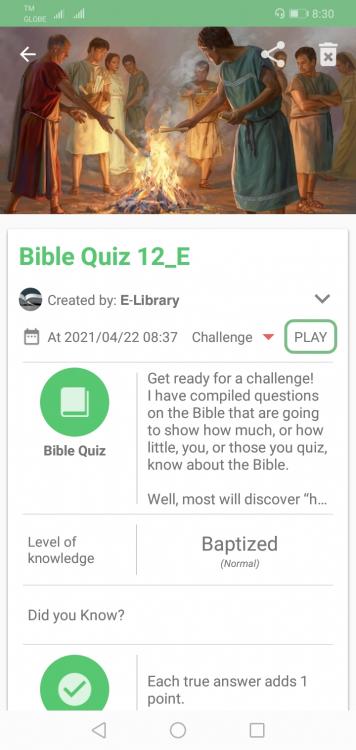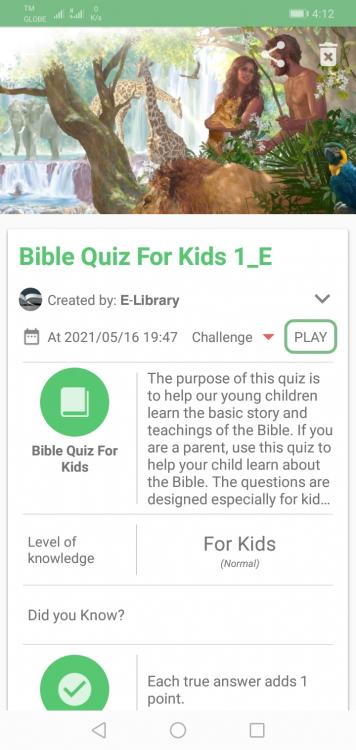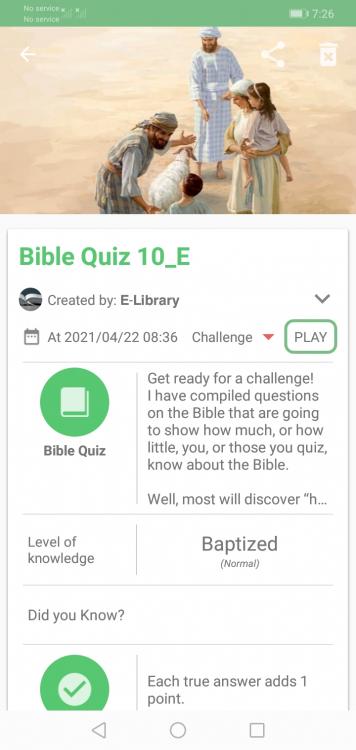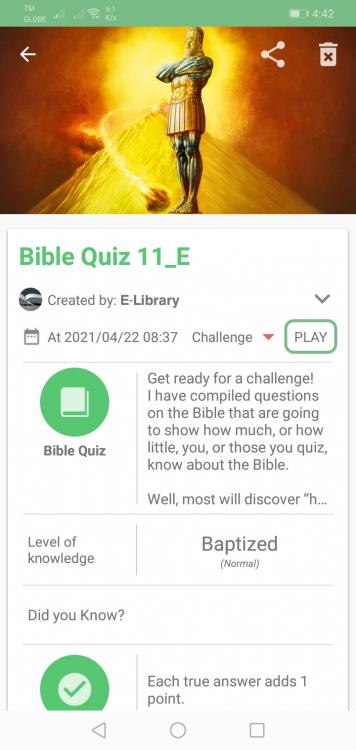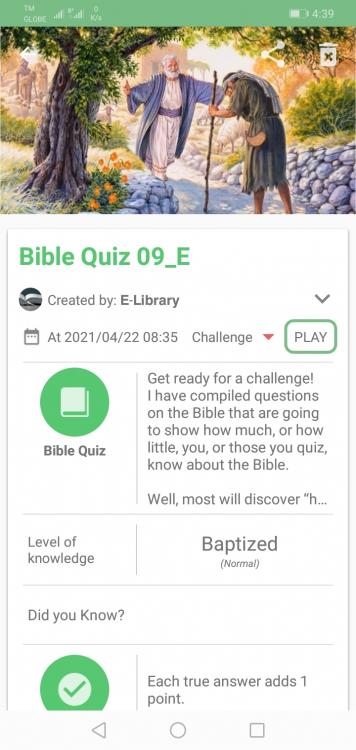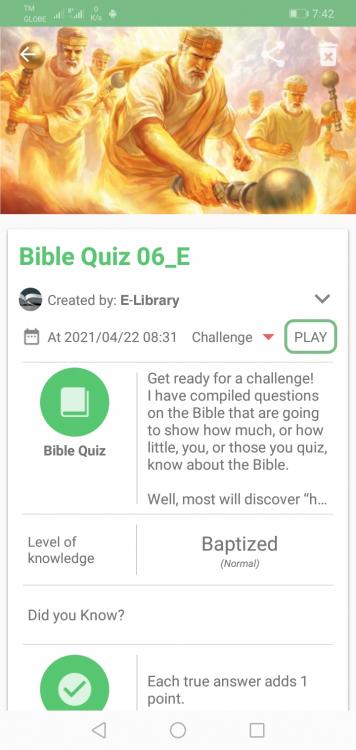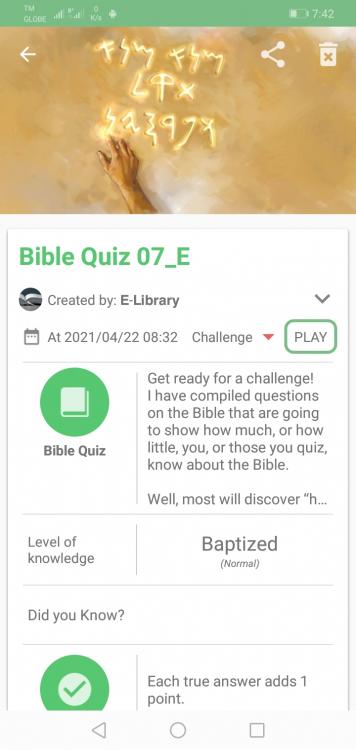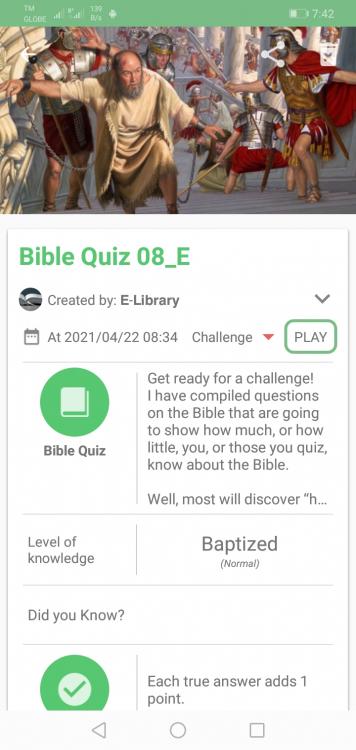Search the Community
Showing results for tags 'bible quiz'.
-
Bible Quiz 19_E files.zip Do you like Bible Quiz? If so, this is for you! What to do: 1. Download and Install the Quizmaker app (Qmaker tech) on Play Store. [For now, this app is available on Android devices] App icon: White letter Q with green background 2. Download the ZIP Files I uploaded. After downloading, extract/unzip the files using a file extractor (an app or a built-in ZIP extractor) 3. Open the app/Open the extracted files using the Quizmaker app. You can now enjoy the Bible Quiz. What the ZIP file contains? It contains the same quiz but have 3 different types or categories. 1. Endless mode- this quiz has no time limit. You can can take your time to answer. 2. Challenge mode- this quiz has a time limit of 20 seconds per question. 3. Survival mode- this quiz has no time limit but the scoring is right minus wrong.
-
https://drive.google.com/file/d/169hlpiSBkhcxk_RytRtQ3tnp5aR3uXYV/view?usp=drivesdk What to do: 1. Download and install the Quizmaker app (Qmaker tech) in Play Store. [App icon: Letter Q with green color as background] 2. Tap and download the file that I uploaded in my Google drive 3. Open the file using the Quizmaker app. You can now enjoy the game/quiz with your family, with yourself, and others.
- 1 reply
-
- entertainment
- family worship
-
(and 1 more)
Tagged with:
-
https://drive.google.com/folderview?id=1hW5Af1p4q4Ecb6q2IUUzyWJVO_Iu7pwK What to do: 1. Download and install the Quizmaker app (Qmaker tech) in Play Store. [App icon: Letter Q with green color as background] 2. Tap the link and download the files that I uploaded in my Google drive. 3. Open the files using the Quizmaker app. You can now enjoy the game/quiz with your family, with yourself, and others.
-
- bible quiz
- family worship
-
(and 1 more)
Tagged with:
-
https://drive.google.com/folderview?id=1hW5Af1p4q4Ecb6q2IUUzyWJVO_Iu7pwK What to do: 1. Download and install the Quizmaker app (Qmaker tech) in Play Store. [App icon: Letter Q with green color as background] 2. Tap the link and download the files that I uploaded in my Google drive. 3. Open the files using the Quizmaker app. You can now enjoy the game/quiz with your family, with yourself, and others. Cover quiz and some of the questions...
-
https://drive.google.com/folderview?id=1hW5Af1p4q4Ecb6q2IUUzyWJVO_Iu7pwK What to do: 1. Download the Quizmaker app (Qmaker tech) in Play Store. [App icon: Letter Q with green color as background] 2. Tap the link and download the files that I uploaded in my Google drive 3. Open the files using the Quizmaker app. You can now enjoy the game/quiz with your family, with yourself, and others.
- 3 replies
-
- bible quiz
- family worship
-
(and 1 more)
Tagged with:
-
https://drive.google.com/folderview?id=15m_fFhzbJ_4kriQ4uyA5jJEJDAVfCeIJ What to do: 1. Download the Quizmaker app (Qmaker tech) in Play Store. [App icon: Letter Q with green color as background] 2. Tap the link and download the files that I uploaded in my Google drive 3. Open the files using the Quizmaker app. You can now enjoy the game/quiz with your family, with yourself, and others.
-
- bible quiz
- family worship
-
(and 1 more)
Tagged with:
-
https://drive.google.com/folderview?id=15m_fFhzbJ_4kriQ4uyA5jJEJDAVfCeIJ What to do: 1. Download the Quizmaker app (Qmaker tech) in Play Store. [App icon: Letter Q with green color as background] 2. Tap the link and download the files that I uploaded in my Google drive 3. Open the files using the Quizmaker app. You can now enjoy the game/quiz with your family, with yourself, and others.
-
- bible quiz
- familyworship
-
(and 1 more)
Tagged with:
-
https://drive.google.com/folderview?id=146F0xiKs2j6S5XKTAkRxteGnJM01zDmB What to do: 1. Download the Quizmaker app (Qmaker tech) in Play Store. [App icon: Letter Q with green color as background] 2. Tap the link and download the files that I uploaded in my Google drive 3. Open the files using the Quizmaker app. You can now enjoy the game/quiz with your family, with yourself, and others.
- 1 reply
-
- bible quiz
- family worship
-
(and 1 more)
Tagged with:
-
https://drive.google.com/folderview?id=15m_fFhzbJ_4kriQ4uyA5jJEJDAVfCeIJ What to do: 1. Download the Quizmaker app (Qmaker tech) in Play Store. [App icon: Letter Q with green color as background] 2. Tap the link and download the files that I uploaded in my Google drive 3. Open the files using the Quizmaker app. You can now enjoy the game/quiz with your family, with yourself, and others.
- 3 replies
-
- bible quiz
- familyworship
-
(and 1 more)
Tagged with:
-
https://drive.google.com/folderview?id=15m_fFhzbJ_4kriQ4uyA5jJEJDAVfCeIJ What to do: 1. Download the Quizmaker app (Qmaker tech) in Play Store. [App icon: Letter Q with green color as background] 2. Tap the link and download the files that I uploaded in my Google drive 3. Open the files using the Quizmaker app. You can now enjoy the game/quiz with your family, with yourself, and others.
-
- bible quiz
- family worship
-
(and 1 more)
Tagged with:
-
https://drive.google.com/folderview?id=15m_fFhzbJ_4kriQ4uyA5jJEJDAVfCeIJ What to do: 1. Download the Quizmaker app (Qmaker tech) in Play Store. [App icon: Letter Q with green color as background] 2. Tap the link and download the files that I uploaded in my Google drive 3. Open the files using the Quizmaker app. You can now enjoy the game/quiz with your family, with yourself, and others.
-
- bible quiz
- family worship
-
(and 1 more)
Tagged with:
-
https://drive.google.com/folderview?id=15m_fFhzbJ_4kriQ4uyA5jJEJDAVfCeIJ [note: some slight changes in numbering. I removed two questionnaires for kids and put it in another folder. This folder is now entirely for baptized level.] What to do: 1. Download the Quizmaker app (Qmaker tech) in Play Store. [App icon: Letter Q with green color as background] 2. Tap the link and download the files that I uploaded in my Google drive 3. Open the files using the Quizmaker app. You can now enjoy the game/quiz with your family, with yourself, and others.
- 1 reply
-
- bible quiz
- family worship
-
(and 1 more)
Tagged with:
About JWTalk.net - Jehovah's Witnesses Online Community
Since 2006, JWTalk has proved to be a well-moderated online community for real Jehovah's Witnesses on the web. However, our community is not an official website of Jehovah's Witnesses. It is not endorsed, sponsored, or maintained by any legal entity used by Jehovah's Witnesses. We are a pro-JW community maintained by brothers and sisters around the world. We expect all community members to be active publishers in their congregations, therefore, please do not apply for membership if you are not currently one of Jehovah's Witnesses.