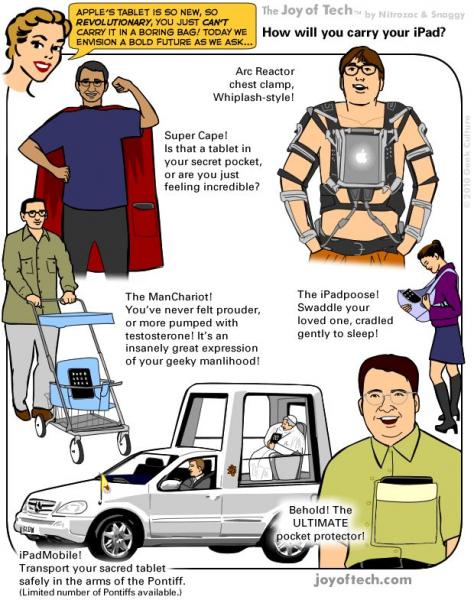Search the Community
Showing results for tags 'ipad'.
-
Eventually older iPhones/iPads become outdated in the sense that Apple will no longer provide updates for these. So many people then just buy a newer iPhone/iPad and the older model becomes worthless to them. So I was wondering if anyone knows some of the answers to the following questions: Older models such as the iPhone 6 or before are no longer able to receive the newer updates, but if a person were to "jailbreak" an older iPhone/iPad, is it then possible to install the latest iOS updates? Many year ago jailbreaking an Apple device was illegal, but is it legal now? While there are many benefits of "rooting" an Android device, are there some good benefits to jailbreaking an Apple device? Many years ago it was quite difficult to jailbreak a device, but I understand that it is much easier today, any recommendations? Any advice/suggestions I will appreciate, thanks.
-
The new IOS 12 update is loaded with new improvements and features, so for those who use iPhones/iPads I thought you would enjoy seeing all of the new features. Here is the list below, it is pretty massive. I highlighted in Green some features I thought were interesting or useful.
-
iOS 11.4 beta 1 has just been released but I won’t be trying it. JW Library is working just fine on iOS 11.3 I have been installing betas of iOS on my iPad Pro 9.7 and iPhone the last couple of years* but have decided to stop because of serious issues they can cause with JW Library on iPad. Specifically, selecting/highlighting some text results in text being selected/highlighted about 3 lines up! So it becomes a bit of a guessing game, sometimes setting the text size to huge in an attempt to highlight something at the end of a chapter. I’ve had this problem with almost every beta right until the one before the official release of that version of iOS. It’s very strange, I think it’s to do with screen refresh timing or something. Some debug code perhaps slowing something down. Documents 5 and iBooks work fine though with all betas I think. Maybe the problem doesn’t exist on the 2017 iPad Pro with its up-to 120Hz display. (*To test/play with the latest features. Knowing I could always revert to a backup. The new Dock etc in iOS 11 was the main thing I was keen for anyway.)
-
The next version of JW Library for iPad/iPhone will require iOS 9, according to the release notes for version 9.1 of JW Library for iOS. Version history: Sep 2015: dropped support for iOS 6 May 2017: dropped support for iOS 7 later in 2017(?): dropping support for iOS 8 I think it's safe to say that one day an update will come that will drop support for iOS 9, meaning, those who have invested in their first iPad in order to use the latest 'digital' spiritual provisions will have to either: 1. pay money to buy new hardware (either a newer iPad, or, switching to Android by saving your notes backup file to google drive and manually restoring it to the android device) 2. continue to use the older version of JW Library, which may be able to receive new publications for a certain amount of time, but may eventually stop being able to update publications or download new ones 3. switch to ePub files / iBooks app, which supports basically all the reading functionalities of JW Library, but for audio and video, you could use a second app such as Documents by Readdle If you want to go with option 3, it's probably not wise to rely on using JWL for permanent highlights or notes as there is currently no way to transfer these to iBooks. You may wish to use JWL for 'temporary' notes, such as those for an upcoming meeting, while keeping 'permanent' gems that you want to always have long term in multiple places; perhaps copying those out into rich text file that should be backwards compatible with nearly everything, probably as long as this system goes on for (and who knows, maybe after that also).
-
Hi Friends, You may have already heard of the great iPhone and iPad app called Workflow. It lets you build actions for your iPhone to carry out automatically. Kinda like building your own custom app.You can build as many "workflows" as you want. And you can share them for others to download straight into their Workflow app. For the past few weeks, I've been building some theocratic oriented workflows. This video will show you how to use the awesome Workflow app to get more theocratically efficient. It will show you the following four workflows: - Automatically view this month's field service presentations - Find a place to take a quick break in the ministry - Download this month's Watchtower and Awake magazines - Send friends your estimated time of arrival to the Kingdom Hall But these are just scratching the surface. Here are a number of workflows to help you in the field ministry and at congregation meetings: http://appchasers.com/2015/03/17/video-optimize-your-theocratic-schedule-using-workflow-for-iphone-and-ipad/
-
I have been trying to find everywhere a way to present all the videos! Before I go into detail, some background info: I have gone to the video page located on Jw.org and have painfully (but refresh-ly) downloaded every single video in HD. I then had to rename all videos for sorting sake. From there, I transferred it to iTunes and into my iPad via the videos app. That was great, because it had all the pictures to go with the videos, so you could see it. Come iOS 8. It changed everything, now my videos look horrid with no pictures to quickly navigate. After months of trying to find new ways (I tried using the Podcast app, and began making my own art for the pictures to the videos) today I have finally found a way. The VLC Media Player Pro on the iTunes Store is great. You add every video from JW.org through itunes via the app section. You have all the art pictures to the video (see pictures) and what is more, you can view nearly every single video format because it's a VLC player. Also, you can make folders, which is very helpful to organize things like the Become Jehovah's Friend series or whiteboards or ect. And there are more features for the video player. You can change the way the video looks by brightness ect and even chose replay more for table witnessing.
-
The Watchtower Library App by JVillella has just been updated with a new Material Design theme that is simply beautiful. Multiple languages, publications, abilty to save files, as a former IPad user this is the closest app to Equipd that I have found on Android. Check it out! https://play.google.com/store/apps/details?id=com.jvillella.watchtowerlibrary
-
This video shows how to make custom home screens for your electronic device. Images from jw.org, the publications, or any personal images can be used. How To Set Custom Images for Each Homescreen (Hub…:
-
-
Hello friends, I just completed a little project for my wife and I and I would like to share it with everyone. Attached is a pdf version of the District Convention notebook for 2013. I created it in landscape so it can used for tablets and laptops. If you have an app that uses fillable fields you can use this pdf. I use PDF Expert on the ipad, and it will work with Adobe Acrobat (I am not sure what app android supports). I hope this will prove useful, I checked for errors and missing content, but please let me know if I missed anything. Enjoy Download: http://jwtalk.net/forums/files/file/418-2013-dc-notebook-ipad/ (Moderators, if this is improper, please delete)
- 2 replies
-
- ipad
- dc notebook
- (and 2 more)
About JWTalk.net - Jehovah's Witnesses Online Community
Since 2006, JWTalk has proved to be a well-moderated online community for real Jehovah's Witnesses on the web. However, our community is not an official website of Jehovah's Witnesses. It is not endorsed, sponsored, or maintained by any legal entity used by Jehovah's Witnesses. We are a pro-JW community maintained by brothers and sisters around the world. We expect all community members to be active publishers in their congregations, therefore, please do not apply for membership if you are not currently one of Jehovah's Witnesses.